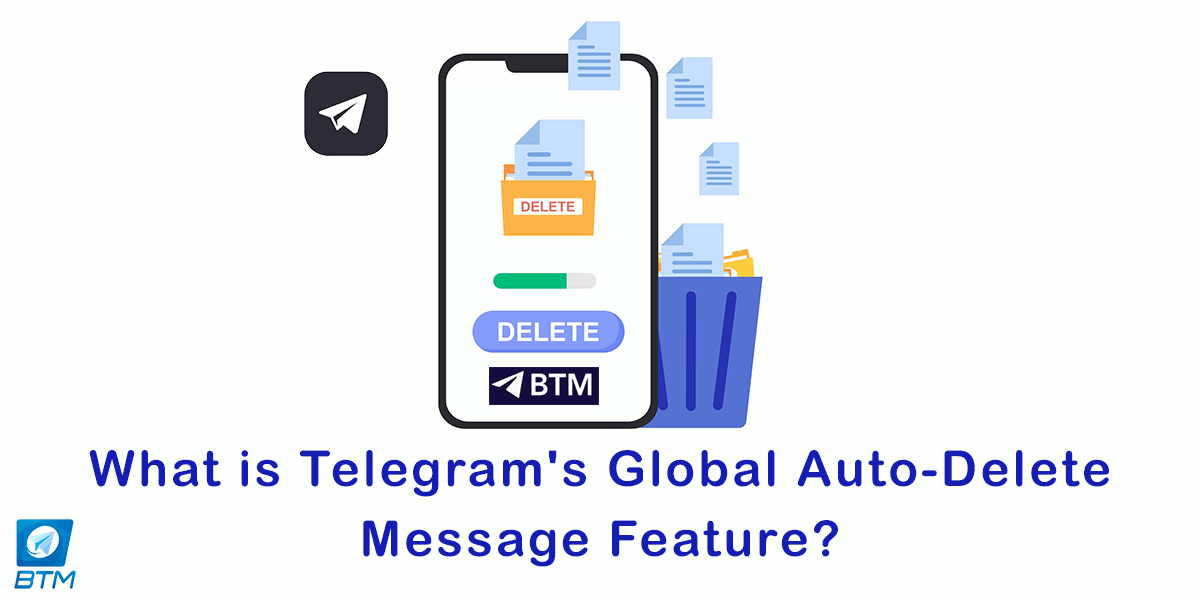When you turn on the global auto-delete feature in Telegram, messages will automatically disappear from both your device and the recipient’s device after a specified amount of time. This feature is different from regular self-destructing messages because it removes entire conversations, not just individual messages. So when the set time is up, the whole conversation, including all the messages, will be deleted.

Now, let’s move on to how you can set up the auto-delete feature in Telegram. I’ll provide you with step-by-step instructions to help you activate and customize this privacy tool.
Advantages of Telegram Global Auto-Delete Messages
Telegram’s global auto-delete feature has practical uses that can benefit users in different ways.
One important use is to save storage space on your device. Messaging apps can take up a lot of space with all the messages they store, but with auto-delete, old messages are automatically removed. This frees up space and helps your device run smoothly.
In group chats, auto-delete is especially helpful. It keeps the group chat organized and focused on current discussions because old messages that are no longer important or needed will be deleted automatically.
Other ways are using which you can free up storage space on your device, including clearing the Telegram cache. Learn how to clear the Telegram cache in this article.
| Read More: How To Delete Telegram Account? |
How to Set Up The Global Auto-Delete Feature On Telegram:
By following these step-by-step instructions, you can enable and customize the auto-delete settings according to your preferences:
- Open the Telegram app on your device.
- Choose the person or group chat where you want to turn on auto-delete.
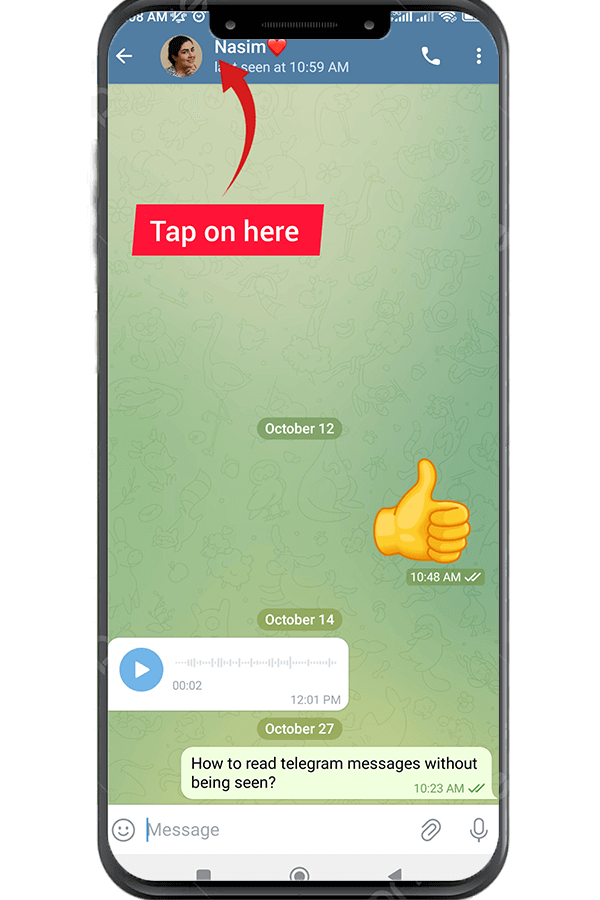
- Tap on the three dots on the top right.
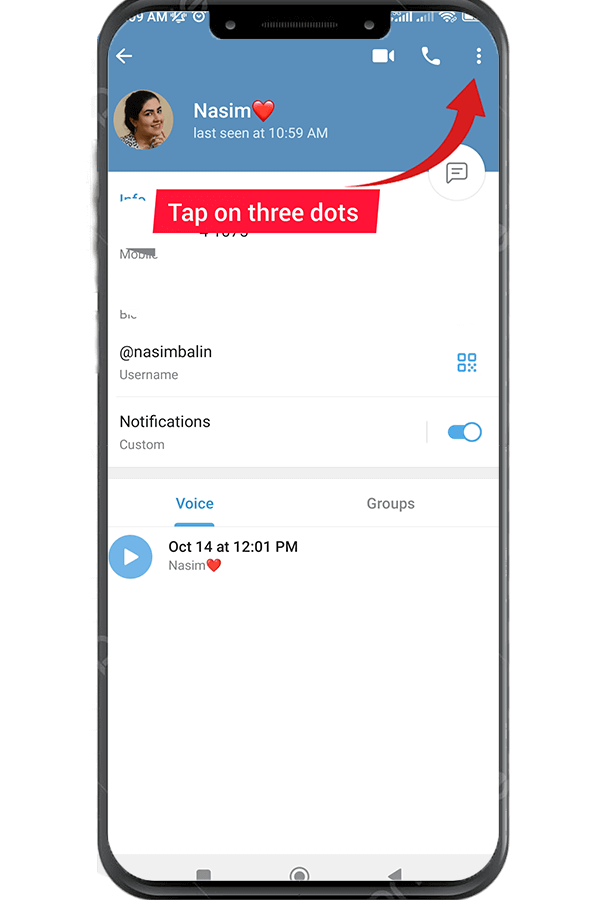
- Tap on “Auto-Delete.”
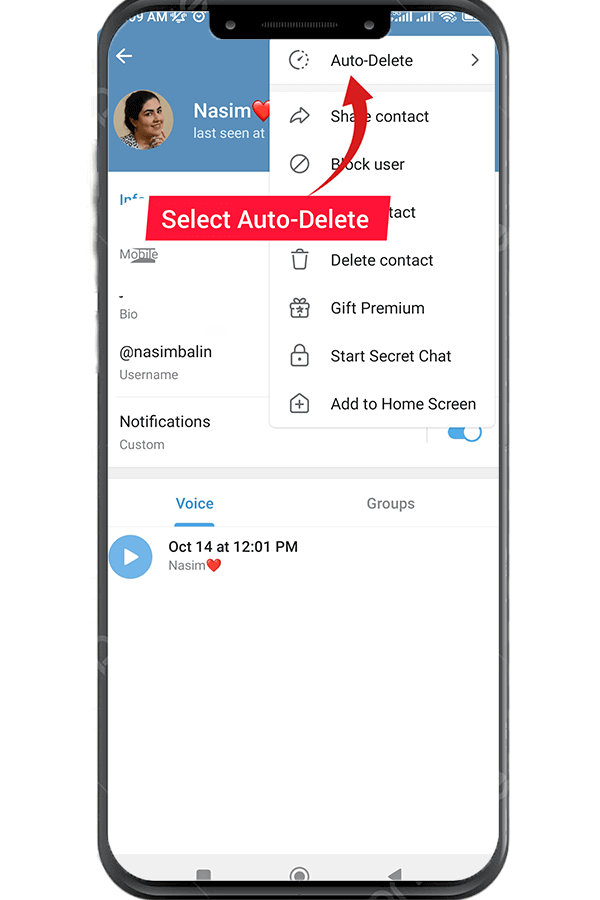
- You’ll see three choices: 1 day, 1 week, and 1 month. Pick the time interval that works best for you.
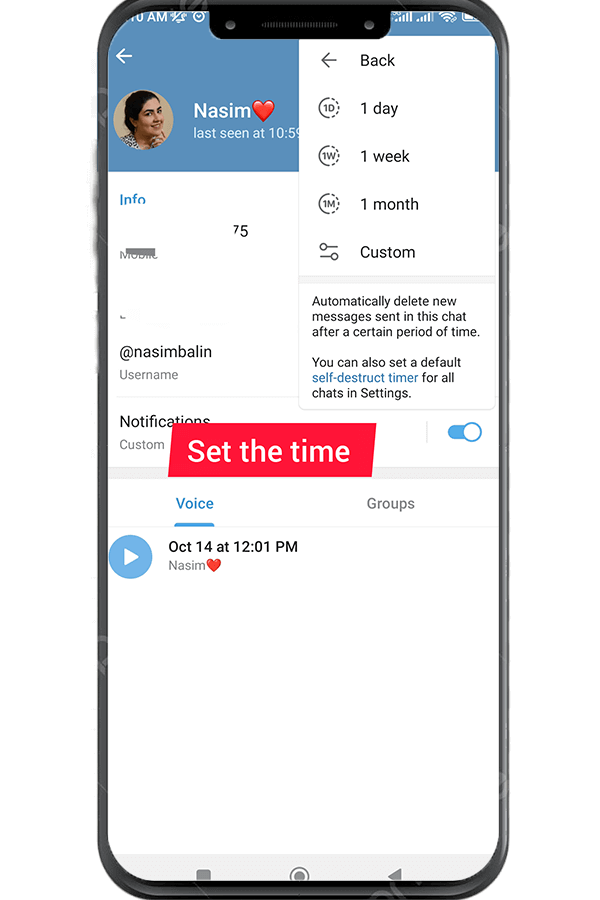
- Once you’ve chosen the interval, exit the settings. Auto-delete is now on for that chat.
- If you want to enable auto-delete for other chats or groups, repeat the same steps.
By following these simple steps, you can easily activate the auto-delete feature in Telegram for the chats or groups you select.
Important Tips to Know About Telegram Global Auto-Delete Feature
- Auto-delete works separately for each chat or group. This means that you can have different auto-delete settings for different conversations.
- When you turn on auto-delete, messages in those chats will disappear from both your device and the other person’s device once the set time is up.
- Auto-delete only affects new messages sent after it’s turned on. The old messages in the chat history won’t be deleted unless you remove them manually.
- Once messages are automatically deleted, you can’t get them back. That’s why it’s really important to save or copy important messages separately.
- The auto-delete feature works for whole conversations. Therefore, if there are specific messages you want to keep, you have to save or copy them manually before they get deleted.
- If you enable auto-delete on one device, it will apply to all devices linked to your Telegram account.
- Choose the auto-delete time wisely based on your needs. A shorter time, like 24 hours, means messages will disappear more often.
- In group chats, the auto-delete feature applies to all members. It’s important to inform them about this feature so that they don’t rely on the chat history for future access.
| Read More: How To Delete Another Person’s Messages In Telegram? |
To increase the number of subscribers to your Telegram channel, buytelegrammembers.net offers the option to purchase Telegram members. They provide 100% real and quality subscribers from around the world at competitive prices, allowing you to expand your channel’s reach and engagement.