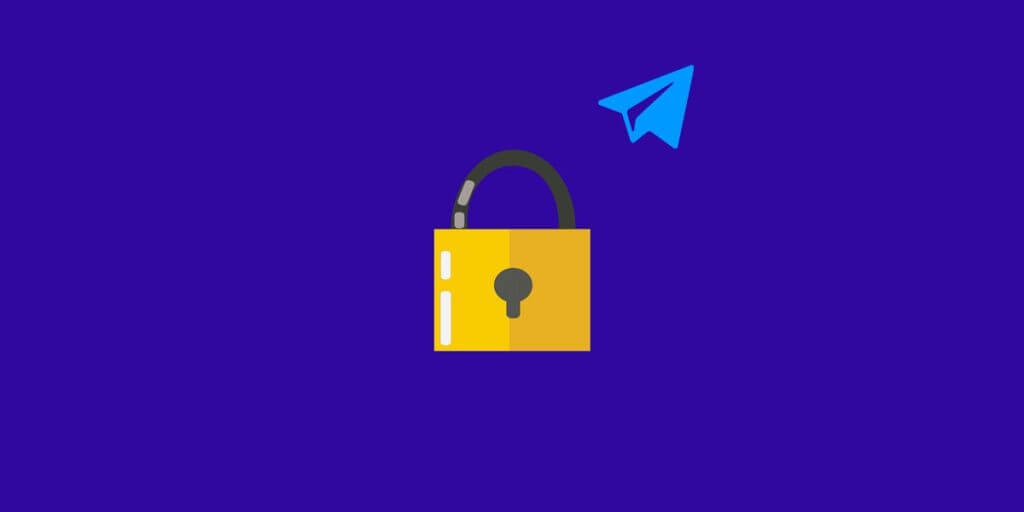Instant messaging has become second nature to all of us. Everyone uses instant messaging applications to communicate. Telegram is one popular app that allows us to share very quickly with our friends and family. However, Telegram’s security is also a concern. It does not offer end-to-end encryption and stores user data on servers, making it vulnerable to cyber attacks. However, it offers an option that enables you to block some people or some strangers on Telegram and prevent them from messaging in the future. Other people can do it to you as well. When blocking on Telegram is carried out, you won’t get any notifications. But, there are a couple of clues and signs that you can notice if you look carefully.
How to know you are block on Telegram
Once you block someone or are blocked, the information on the profile won’t be visible to the other user. Some signs confirm the suspicion. The person’s online status is one of the indicators. If:
- There is no “Last Seen” or “Online” status;
- Blocking a contact on Telegram means it is no longer for them to see your status updates.
- The contact does not receive your messages;
- When the connection is lost on Telegram, the messages sent by them no longer reach you.
- You can’t see the person’s profile picture;
- The contacts you blocked lose access to the photo used in the messenger’s profile.
- You can’t call the person using Telegram;
- If you block someone, the call does not complete or displays a privacy notice.
- There is no “account deleted” message from the Telegram team.
If you block someone, the “Account deleted” warning does not display.
They all mean you are dealing with the matter of block on the Telegram app. Furthermore, you can use another account to check the person’s profile to confirm the suspicion.
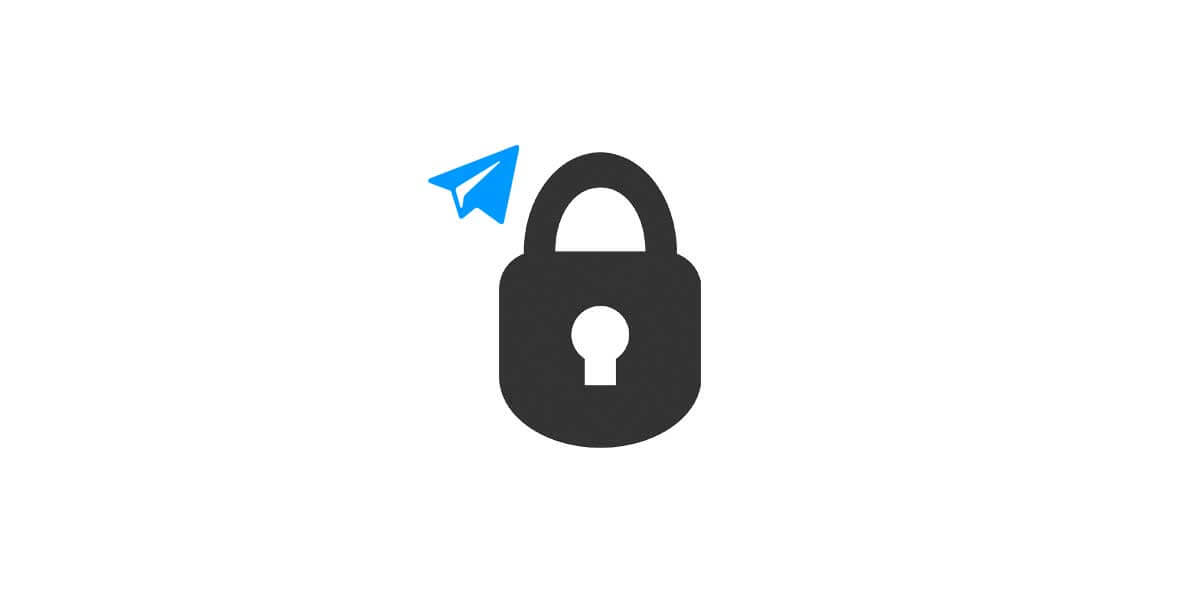
Block on Telegram
Block a user on Telegram for Android?
You should take some steps to block someone on the telegram app using an Android device. The process should follow step by step.
- Open the Telegram app on your Android device.
- Tap Three Horizontal Lines from the top left corner.
- Choose Contacts.
- Scroll down to explore more contacts.
- Select the contact you want to block.
- Tap Username or Phone number to open chat.
- Again, tap Profile picture or Username.
- Now, click on the Three Vertical Dots.
- Choose Block User.
- Finally, click on the Block User button to confirm.
Following these steps, you can block contacts from your telegram account using Android.
The instruction for blocking a user on Telegram for iPhone?
You need to follow some steps to block someone on the Telegram app using an iPhone device that is different from an Android device.
- Open the Telegram application on your iPhone device.
- Click on the Contacts from the bottom navigation bar.
- Scroll down to explore more contacts.
- Select the contact you want to block.
- Tap on the Username or Profile from the top navigation bar;
- Click on the Three Horizontal Dots.
- Choose Block User;
- Finally, click on the Block [Username] to confirm.
If you repeat each step, you can block multiple users from the Telegram app.
Blocking a user on Telegram for Windows and Mac?
Regarding business use, it’s better to use the Windows version. It is friendly and straightforward. The steps to block someone on Telegram using Windows or Mac OS are as follows.
- Open any Web browser on your Windows or Mac OS.
- Go to the Telegram Web.
- Login to your Telegram account;
- Click on the Three Horizontal Lines from the top left.
- Choose Contacts.
- Scroll down on contacts to explore more contact.
- Choose a contact to block.
- From chat, click on their profile picture from the bottom right corner.
- And click more.
- Finally, click on the Block user button.
That way, the user is blocked.
How to Block all Contacts at once on Telegram?
There has always been a question of whether it is possible to block all contacts at once or not. Since there is no inbuilt feature to block all contacts at once on Telegram, it is impossible. But, it is possible to delete them all at once. Very quickly, you can delete all contacts and turn off the auto-sync connection. It clears all your contacts from your telegram account.
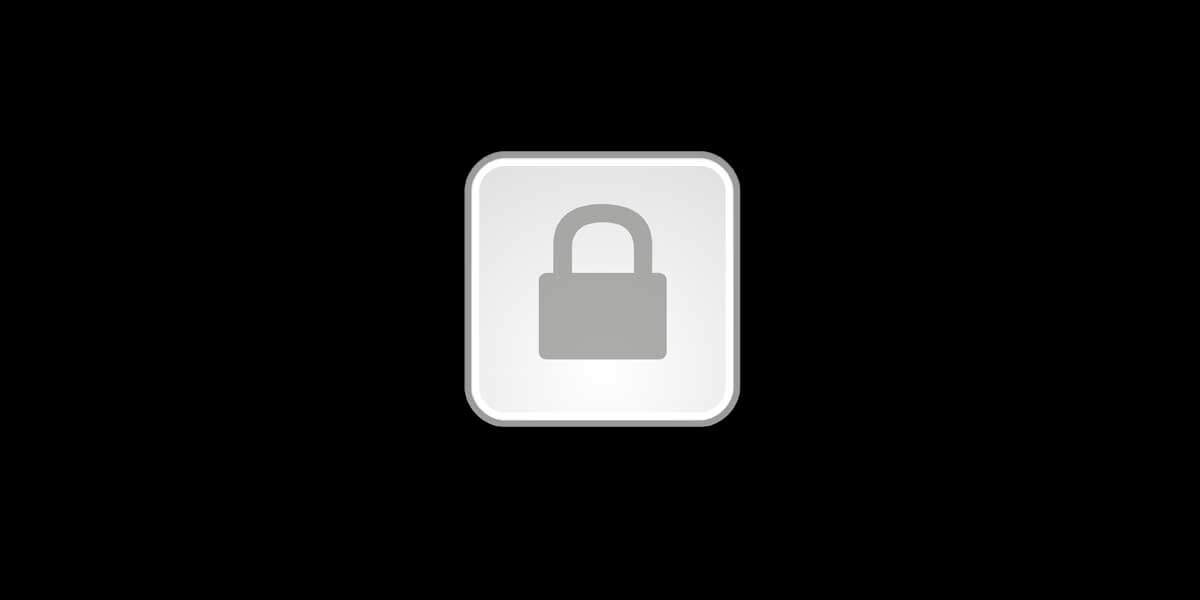
Telegram sign
The ways for blocking someone from the Telegram groups?
If you receive unwanted messages and photos from a group user, you can easily block that person by taking the following steps.
- Open the Telegram.
- Go to the group from where you are getting messages.
- Click on the profile picture of a group.
- Now, tap username or number from the member’s list on the groups.
- And click on the Three Vertical Dots.
- Choose to Block User.
- Finally, tap the Block User button to confirm.
Block someone from the Telegram channels?
Blocking someone from a Telegram channel is needed when you are irritated by their messages. You can stop being bothered by blocking the user, as the steps below show.
- Open the Telegram on your device.
- Go to the channel from where you are getting messages.
- Click on the profile picture of a channel.
- Now, tap username or number from the member’s list on the channel.
- And click on the Three Vertical Dots.
- Choose to Block User.
- Finally, tap the Block User and done.
Final thoughts
Blocking some users on Telegram stops any connection with that person. They won’t be able to check your profile picture, you cannot receive a message from them, even they send it to you, and you won’t receive voice and video calls from them. Also, blocked users will see one tick on their message, which means sent, but they won’t see two ticks delivered. All these signs can say whether you are blocked or not.