There are a lot of features that make Telegram more popular than the other messengers.
The thing that is noticeable in these features is their completeness.
Many of the users of Telegram have claimed that they are satisfied with every aspect of this app because they can have both entertainment and benefits at the same time.
One of these features is the Telegram profile picture.
As soon as you create an account in Telegram, you are allowed to set a picture for your profile.
You can also consider some limitations for your profile photo that are under the regulation of privacy and security of Telegram.
That’s why when you open your contacts on Telegram, you will see a list of contacts that have chosen different profile photos.
You are allowed to not only check those pictures but also save them.
It’s better to go through this article where you can learn all the information about saving profile photos on Telegram.
By knowing such things you are going to be a knowledgeable user of Telegram which makes you a power user who is able to make lots of benefits from this app.
Why Save Contacts Telegram Profile Picture?
Unlike the public thought, there are a lot of reasons for saving the picture on Telegram.
The Telegram users are not limited to set just their own picture which is obligatory in some of the other online platforms.
You are free to set everything on your profile from a nice picture of yourself to a photo of your family, a beautiful landscape, your business logo, and anything that comes to your mind.
When you are watching profile photos of your contacts, you can save anyone that you want without the awareness of the user.
Up to here, the first reason for saving the photo of contact is the beauty of the picture.
The next reason for saving a photo from a contact’s profile could be business. Nowadays, some successful business owner is making money on Telegram.
They use their business logo and the connection ways on a picture as their profile. You have the chance to save this useful information easily.
All in all, you might have any other personal reasons for saving a contact’s profile photo.
The more important thing is to know how to save them.
That’s why you’d better go through the following lines and hit the points faster.
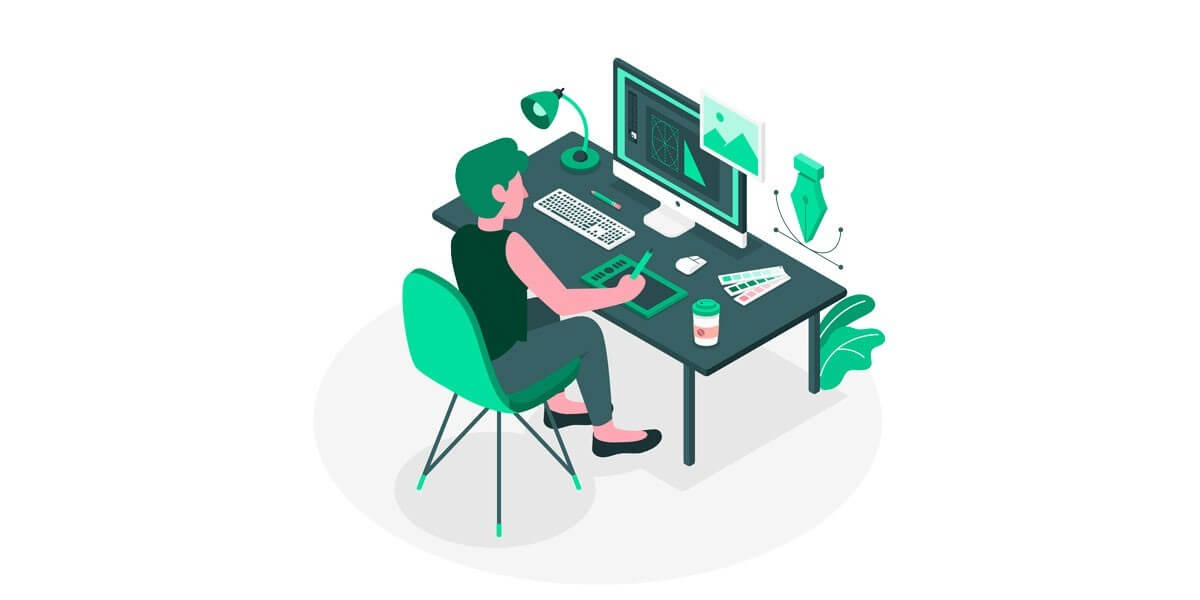
Telegram Profile Photos
How to Save Contacts Telegram Profile Photos?
Like the majority of the features on Telegram, doing this task is easy as well.
Do not worry about the complexity of saving photos of the other users in your gallery.
Some people believe that it is even the simplest process in Telegram.
For achieving such a goal, you’d better follow the steps below:
- Open the app of Telegram on your device.
- Touch the contacts icon in the bottom right corner of the app.
- Now, choose the contact that you want to save their Telegram profile picture.
- After clicking on the name of the contacts, you will be on the chatbox of that person.
- Tap on the name of the contact at the top screen.
- Then, tap on the profile photo of the user.
- By click on the three dots menu, at the top right corner of the picture, you can see several options.
- Click on the “Save to gallery” option and after that, if you check your gallery, you will see the picture.
As you can see it is very easy to save a contact profile photo.
There is some failure in saving the profile photos of the other users which you can read about them in the next section.
The Time that You Cannot Save other Users’ Profile Photos
Although Telegram has provided this feature to save the Telegram profile picture of the other users, there is some situation that you cannot do that.
The first occasion that makes you disable in saving photos is when your internet connection is off.
You must first download the profile photo to be able to save it in your gallery.
Check your internet connection before going through the steps above.
The next time that you are not allowed to save a profile photo is the time that you don’t have access to save it at all.
Telegram privacy and security have provided some rules for setting profile photos that might limit you in saving profile pictures.
If your contacts hide their profile picture, you cannot see the photo let alone save it!
Such features are important in saving profile photos in Telegram that you might consider.
On the other hand, knowing these facts allow you to know how to block other users from saving your pictures on your profile.
This feature usually is used for personal privacy on Telegram.

save telegram contacts
The Bottom Line
There are several users on Telegram who are looking for a way to save contacts’ profile pictures.
They can have their specific reason for saving photos on Telegram like marketing or business.
You might have your personal reason either that there is no limitation with them in Telegram.
For saving the others’ profile photos in Telegram, you need to go for some simple steps.
Just need to consider the point that you are not always allowed to save the profile photos.
According to Telegram profile picture privacy, users are able to hide their profile photos from some specific users.
You can see that in such cases, you cannot save profile photos.
