
What Is Telegram Group?
November 18, 2021
How To Join Telegram Group Via Link?
November 26, 2021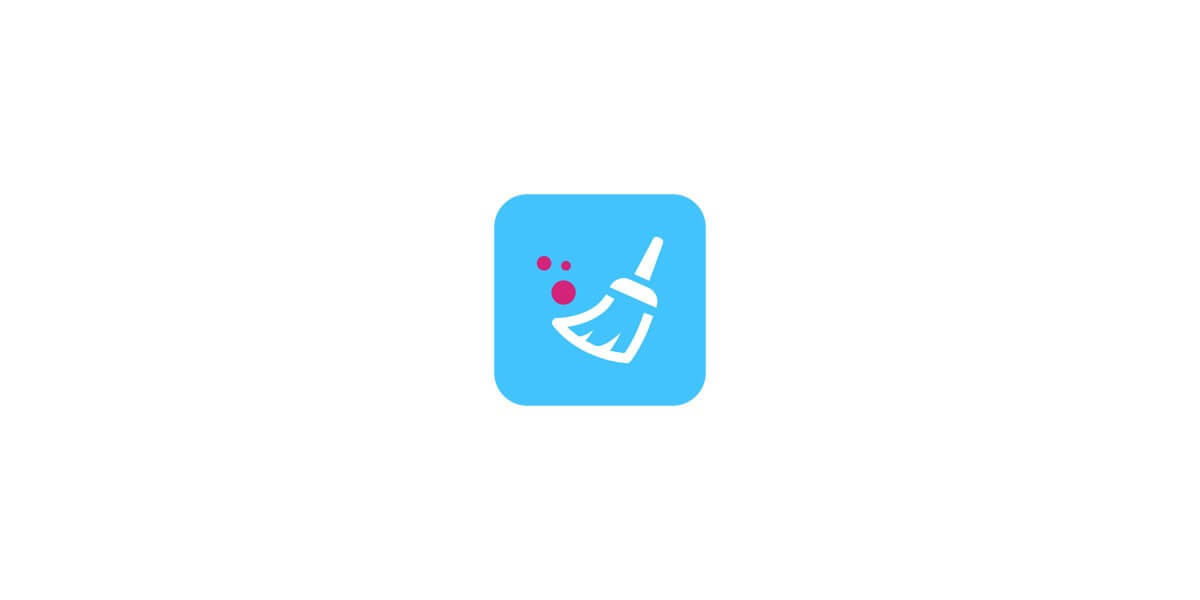
Clear Telegram History
While you have to chat with a friend on Telegram, all the things that you share will save on both your chat history.
It means that you can go for revision of the data on your chat whenever you want.
Telegram has provided a feature that allows you to clear Telegram history for yourself and also the other side of the chat!
You do not have any archived information in the chat history.
It is one of the essential elements of this popular app that you need to know all the details about it.
Go through this article which is giving you the reasons for clearing chat history and the ways to do that.
Why Clear Telegram History?
You could have several personal reasons for clearing Telegram chat history.
We cannot say there are always some urgent situations to use the features of Telegram.
There are some more common reasons that the other users mostly go for deleting the history of Telegram.
The first reason could be the matter of storage limitation.
Some of the devices only support a specific amount of memory; therefore, you cannot save the amount of data more than that.
You will face disturbing errors on your device. As you know, Telegram and its history require specific storage.
You have to manage the storage in a way that keeps the balance of both your device and saving necessary data.
In this sense, you have no choice except for clearing Telegram history.
The other reason for deleting the chat storage of Telegram is when you don’t like to save the chat history of some people.
It could have a lot of reasons which could be completely different for each person.
You have the right to delete the history of your chat at any time that you want.
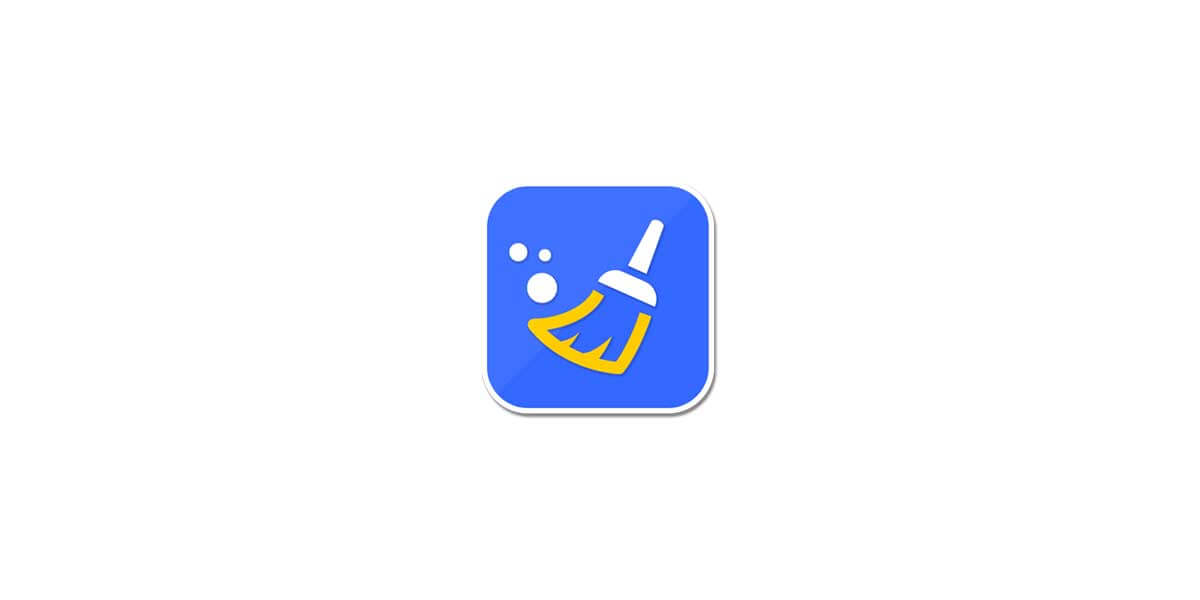
Telegram chat history
Clearing Telegram Chat History
After deciding about clearing chat history, it is time to go for it.
You need to know all the ways and the steps for doing such action.
There are two ways for clearing Telegram chat history, which in this section both of them are introducing to you with all their steps.
Let’s start with the first method:
- Run the app of Telegram on your device.
- Head to the chat that you want to clear its history.
- Hold your finger on the chat and keep it until you can sense a small vibration.
- You will see a popup menu.
- Choose the option of “Clear history” and then tap on the “Ok” from the popup menu.
- By going through these simple steps, you can clear the chat history quickly and without much trouble.
Now, it is time to go for the second method for clearing chat history.
There is no need to be worried about the complexity of this method.
Because it is as simple as the first one and you can go for any of them that you prefer.
- Go for the app of Telegram on your device.
- Head to your desired chat for clearing its history.
- On the top right corner of the screen, tap on the three dots icon.
- Now, you will see a menu that you need to choose the option of “Clear history”.
- From the popup window, choose the option of “Ok”.
As you can see, by going through these steps, you will remove the unwanted chat history.
Whether the first method or the second one, both of them have the same results.
Delete Everything You Have Sent on Telegram
There is another situation that you want to clear Telegram history completely.
In other words, you are looking for a way that allows you to delete all the chats and all the things that you’ve ever shared in Telegram.
The most complete way for doing such action is to delete the Telegram account.
The only thing that you need to be careful in this method is the fact that by deleting your account.
You are going to delete all the information that the other users might need them.
It would be better to inform those users about your decision to give them the chance to save that necessary information.

Telegram cache
Auto-delete Messages in Telegram
Another way to clear Telegram history is to activate auto delete messages in Telegram.
There is no need to do it every now and then. Like the other features of Telegram, this method is also simple:
- First, open Telegram on your device.
- Select the chat that you want to activate the auto-delete feature for it.
- Click on the three dots icon on the top right corner of the screen.
- On the list that you can now see, select the option of “Clear history”.
- Hold this option until you can see the auto-delete section. Here you can see the time for deleting the messages which are between “24 Hours” and “7 Days”.
- Choose the time and tap on the “Enable Auto-Delete” button.
Telegram will automatically delete all the messages in this chat and you can also disable it whenever you want.
The Bottom Line
Telegram is famous because of provides several features that allow you to work with it easier.
Even if you want to clear Telegram history, you can use a lot of features that let you do it easier.
The interesting point is that it is really easy to delete Telegram history in all of the methods.
Learn to use them at the time that you need them.
If you want to buy Telegram members via PayPal or master card, just contact us.



6 Comments
If I delete Telegram chat history, can I no longer access it?
Hello Vedasto,
If you do that, There is no way to recover it!
Nice article
If I delete the chat history, will it be deleted only for me or will it be deleted for the other party as well?
Hello good day,
You can delete for both side too.
Good job