What Is Telegram Data Usage? How To Use It?
September 19, 2023
Buy Telegram Member
September 30, 2023
How to hide Telegram group members?
In this guide, we will walk you through the process of hiding Telegram group members, ensuring that unwanted spammers, competitors, and prying eyes are kept at bay. Learn how to enhance the confidentiality of your group and create a secure environment for your community.
Hiding The Member List In Your Telegram Groups
The presence of a visible member list in Telegram groups can result in unwanted spam in private messages. Moreover, if you manage product-specific groups, your competitors might attempt to pilfer your member list for their promotional purposes. Therefore, it’s a wise move to hide the participant list in your product or service-based Telegram group to safeguard against scrapers, spammers, and scammers.
Previously, the option to hide the member list was unavailable in older versions of Telegram. However, this functionality has been introduced with a recent Telegram update. Here’s a guide on how to hide the list of subscribers in your Telegram group. Once enabled, only group admins will have access to the member list.
| Read More: How To Join Telegram Group Via Link? |
Activating The “Hide Members” Feature In A Telegram Group
The “Hide Members” feature is accessible for Telegram groups with more than 100 participants. To make this adjustment, you must have group admin privileges. This feature is available across Telegram for Android, Telegram Desktop, and Telegram for iPhones.
Shortcut to Access the Feature:
#1 Open the Telegram group for which you want to hide the member list.
#2 Tap on the group’s name to access the group info.
#3 In the group info section, tap on the edit (pencil) icon to reveal group modification options.
#4 Select “Members.” This action will open a page displaying the list of all group members.
#5 Enable the “Hide Members” option by toggling the switch located next to it.
There you have it! Non-admin members will no longer have the ability to peruse the list of group members, ensuring the security of your members against spam and protecting your customers from potential competitors.
| Read More: Promote Telegram Group |