
How To Export Telegram Chat?
December 29, 2021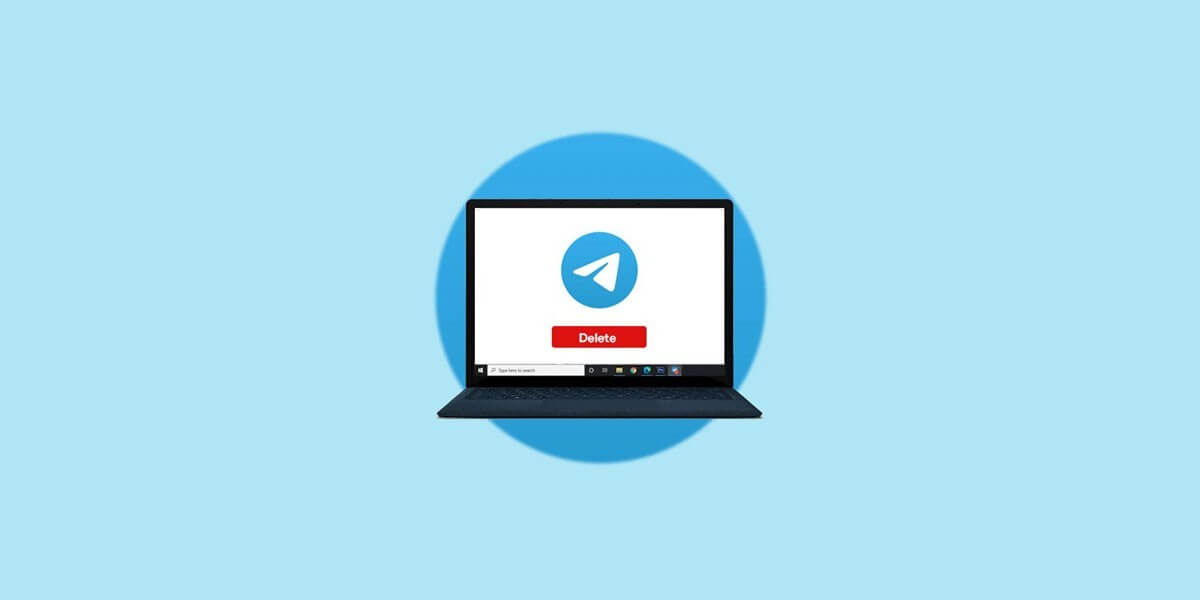
How To Delete Telegram Profile Picture?
January 31, 2022
find Telegram id
The Telegram communication world is so diverse that you can communicate with users in plenty of ways. Telegram users can find each other either via the phone number or Telegram id. If you are a new user in Telegram, you may wonder how to find your Telegram id. in this tutorial we will cover everything about finding you and other users’ Telegram ids in the fastest and easiest method, so keep reading.
Step To Step Guidance To Create And Find Your Telegram Id
generally, finding Telegram username or id requires almost the same procedure in both android and IOS. So no matter what your device and its operating system are, you can follow the below procedure to find your Telegram id. in addition, this tutorial enables you to find other Telegram ids too because they are approximately done in a similar way. If you still don’t have a Telegram id and you wonder how to create a Telegram id, the first thing you need is to create one. To do so, take these steps:
- first of all, open the Telegram app on any device.
- Then log in to your Telegram account.
- Next, tap on the three-line icon on the top left corner of the Telegram home page.
- Now, you will see a menu on the left side of the screen.
- Then, tap on the “setting” option you see on the menu.
In the following menu bar, there are some options including a box related to Telegram id or username. it is right under your phone number and below your bio. if you already have an id, it will be shown there, and if not, it will be empty. In order to select a Telegram id that is searchable for other users, follow these further steps:
- First, tap on the username box.
- In this step, you can type an id as your Telegram username. (If the id you choose is acceptable, Telegram will notify you with a confirmation message in green. However if not, you will face a red message and Telegram makes you change your id.)
- As soon as you saw “… is available” tap on the checkmark sign on the top right corner of the screen to approve your id.
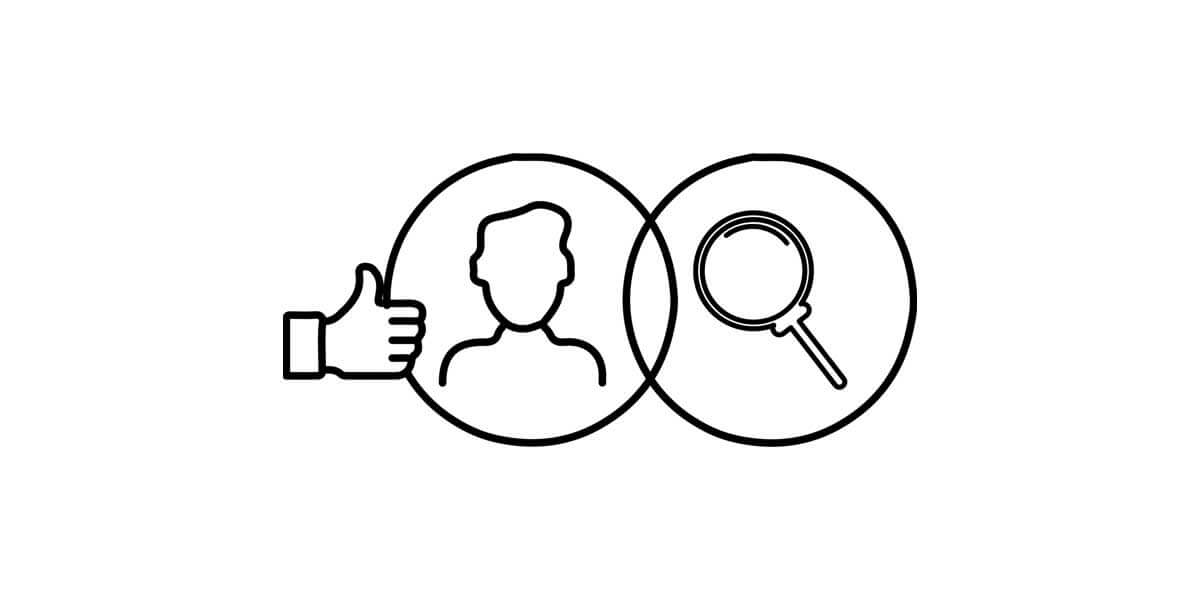
telegram user id
Now that you have created your id, it’s time to learn how to find your Telegram id. the first method to find an id in Telegram is taking the same steps as when you wanted to create one, so:
- Open your Telegram app.
- Next, tap on the three-line sign on the upper part of the screen on the left.
- Then go to the “setting”.
- As before, your Telegram id or username is shown under your phone number.
By the way, if you are going to find other users by Telegram username or you want them to contact you by your id, you should go through the rest of the article. What is the lock sign on Telegram messenger?
How To Chat With Other By Id in Telegram?
To buy Telegram members, just contact us now. it takes almost the same procedure to find Telegram ids on different devices. To do so, follow this guide:
- first, open the Telegram on your device.
- Second, tap on the magnifier icon on the top right corner of the home page.
- Then, you will see a search box on the top of the screen. Search the id you want to find in that box. (you can also use the copy and paste option to search the id.)
- If you enter the id correctly, Telegram displays the user with that id in the result box.
- Finally, tap on the user profile and start your conversation.
This is how you can search someone in Telegram by id and also find your Telegram id.
How To Find Telegram Groups By Id?
Actually, Telegram ids are such useful features not only to access personal Telegram usernames but also Telegram groups and channels. So by having just an id, you will have access to different features of Telegram.
If you are asking how you can access Telegram channels and groups with their id, we have to tell you that just do the same thing you do to find someone’s personal profile by id.
Once you search a group or channel id, you are able to find them on the results. The good news is if you are not sure about what exactly your target id was, just search the initial letters of it and wait till Telegram shows you all of the similar ids.
In this case, you easily can find the group or channel you looked for, without even knowing the exact id. If you want to boost Telegram channel and group, just contact us now.

Telegram number
Changing Telegram ID Number
Telegram id helps users to search and find each other without having a phone number in the easiest way possible, but what if you want to change your id? is it even possible? The answer is yes, you can change your Telegram id whenever you wish to. It takes a very simple procedure that you learned in the previous sections.
All you need to do is go to the “setting”, tapping on your old username, and type a new one in the id box. Whenever Telegram approved your new id, tap on the checkmark and it’s done. From now on, other users can find your Telegram id by your new id.
Just learn How to share my Telegram ID with a simple copy and paste.
Final Thoughts
Telegram id is a very simple feature, but it is very helpful and facilitates many Telegram procedures. If you need to find your Telegram id, other users, groups and channels ids just carefully follow the steps we mentioned in the article.



8 Comments
Why can’t I change my Telegram ID?
Hello Tucker,
Please send me the error that you’ve got while wanting to change your Telegram ID.
Nice article
Why can’t I put the ID I want?
It may be taken by another account. Please try a different ID.
Good job
come trovo l’id di un’ utente che ho nella chat? grazie
나의 아이디가 검색이 되지 않는 이유는?
채널은 모두 검색이 되는데 왜 채팅 하이디는 검색이 안될까?